LearnBetter

LearnBetter is an e-learning application that my group and I designed to help students overcome the challenges of remote studying. As a team, we aimed to create a more focused and productive virtual learning environment.
What is LearnBetter?
LearnBetter is a virtual learning application that we created to assist students with remote studying. It includes functionalities like pre-recorded lectures, coursework material, chatrooms, and live group study sessions. Our goal was for the app to be a comprehensive student e-learning companion.
App Walkthrough
Sign In & Sign Up Screens
The Sign In and Sign Up screens provide a seamless entry point for users. New users can quickly create an account, while existing users can log in to access their remote learning environment.
The Sign In screen additionally provides a 'Forgot Password' features for existing users.
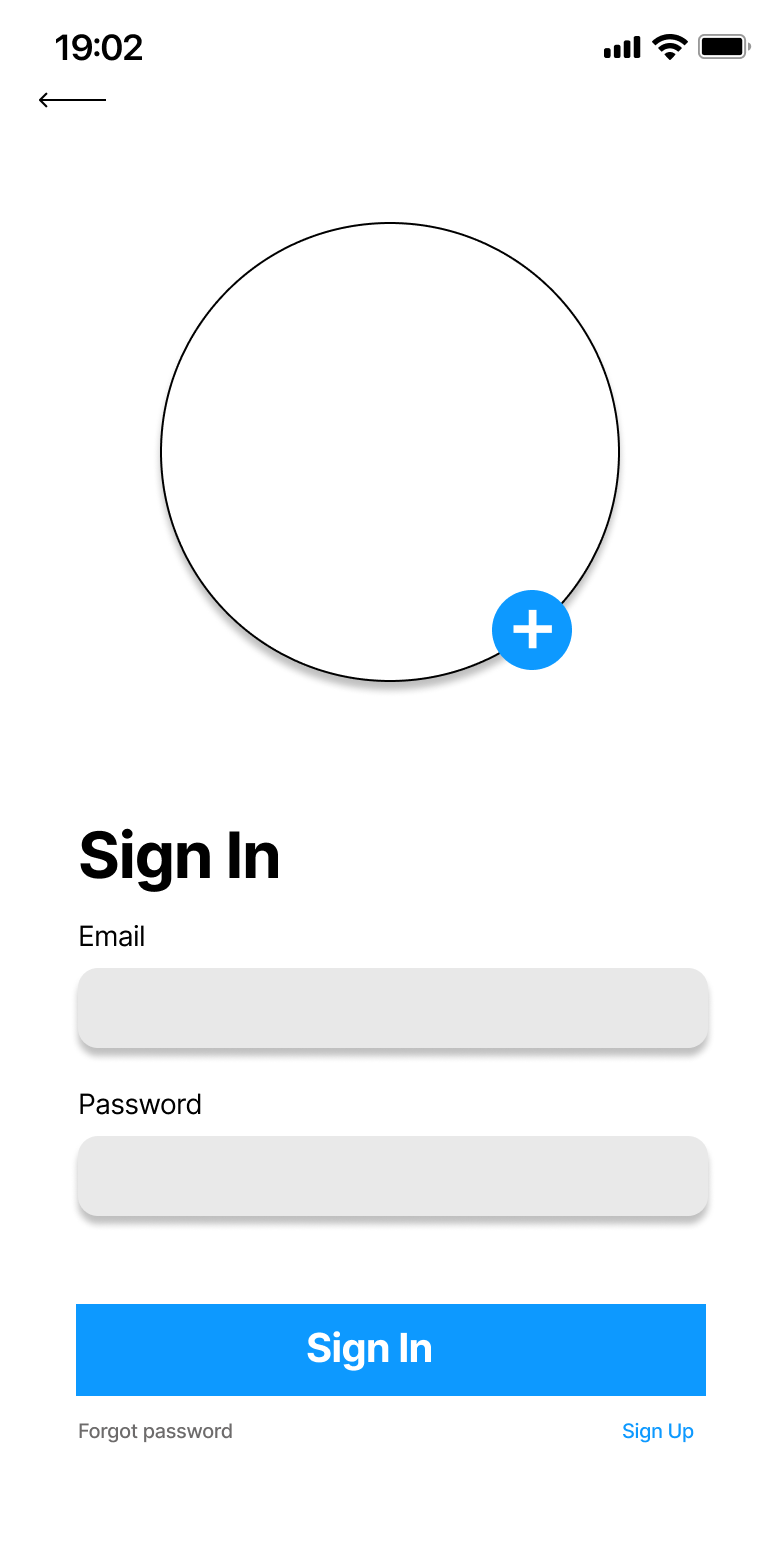
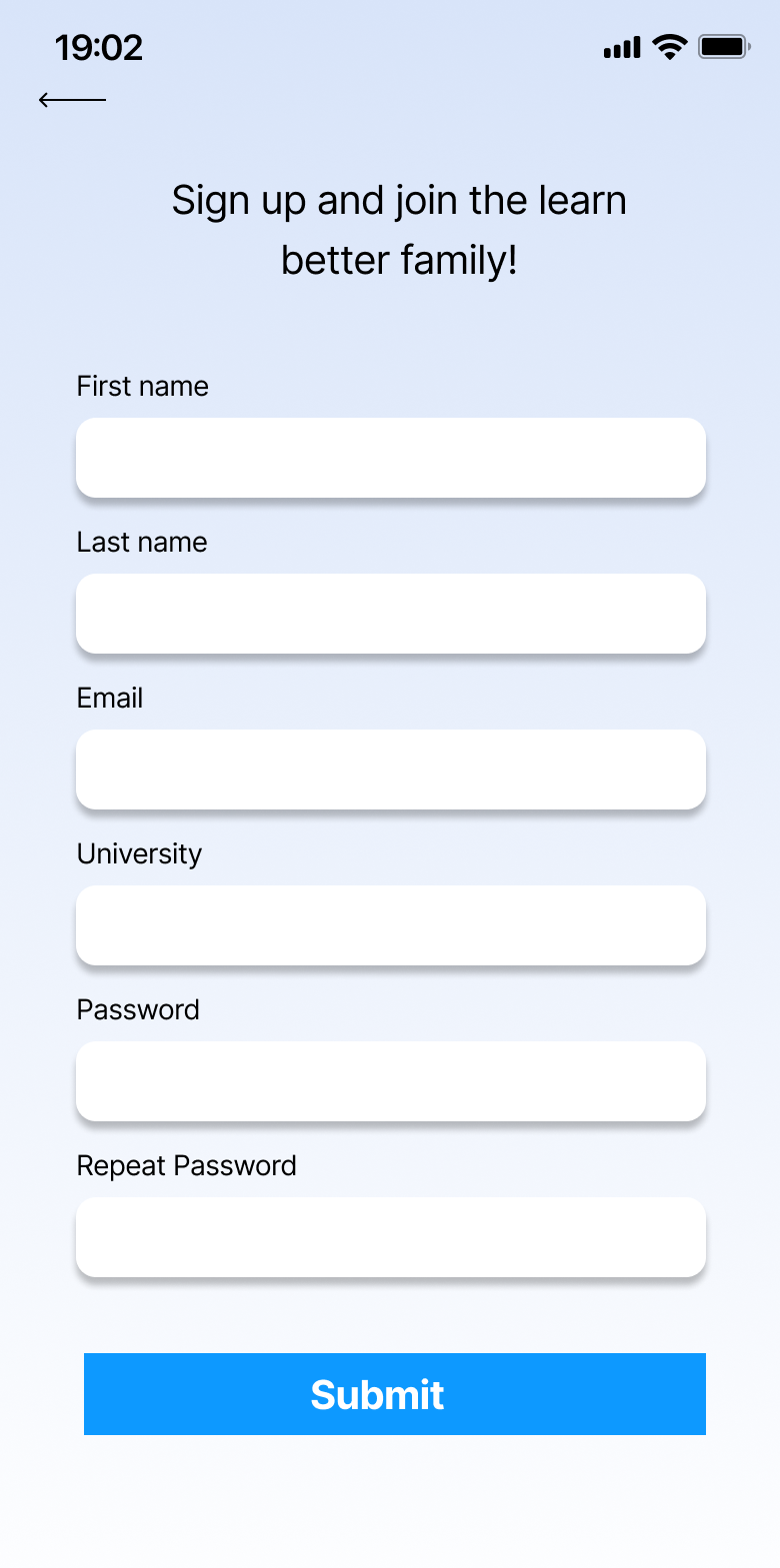
Dashboard Overview
Once logged in, users land on a dashboard, which serves as the central hub, displaying all of the app's key features. This gives users an immediate overview of their available resources.
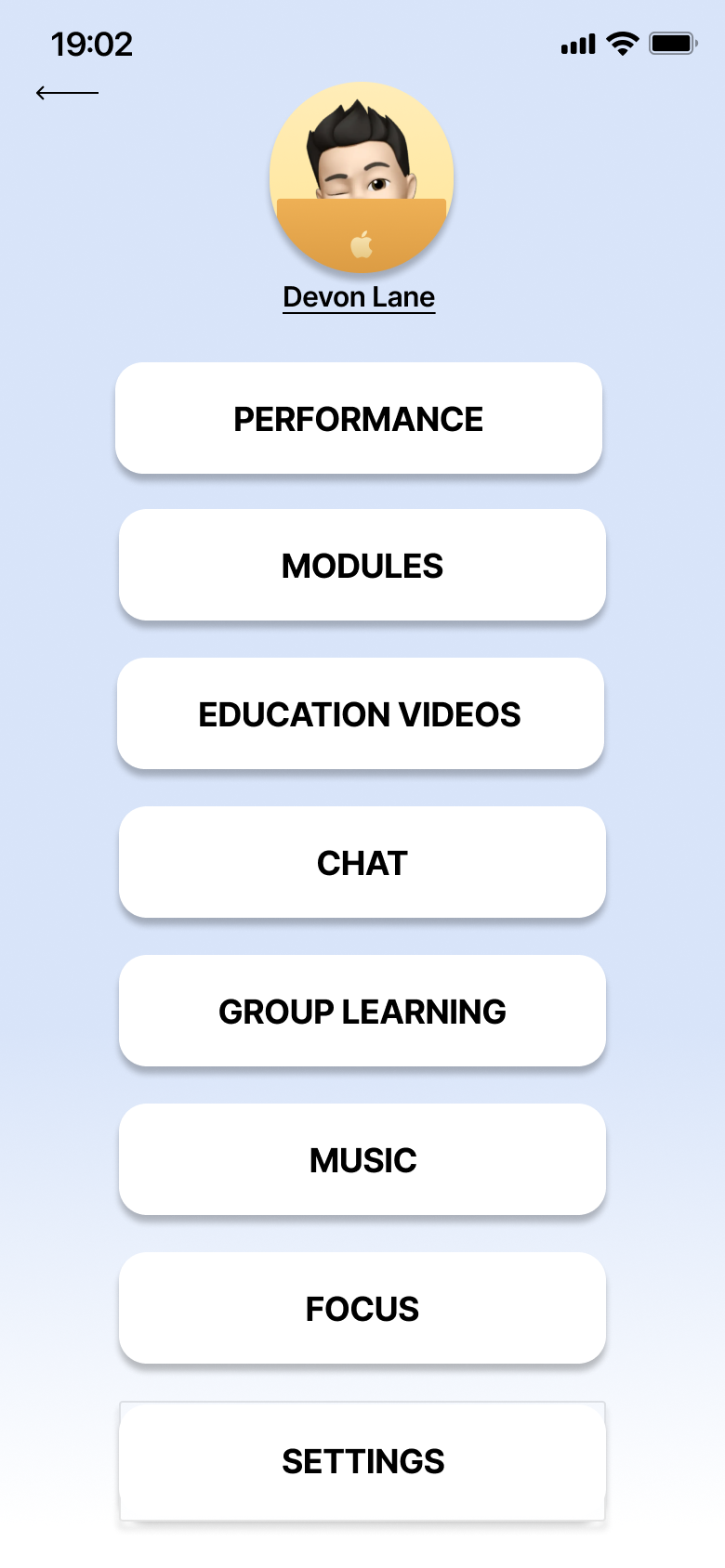
Module & Lectures Overview
The Modules section provides a structured view of all available courses and their respective lectures. Users can easily navigate through modules, track their progress, and access lecture materials.
Within each module, lectures are displayed for easy access, allowing students to ask for help if needed and review content as needed.
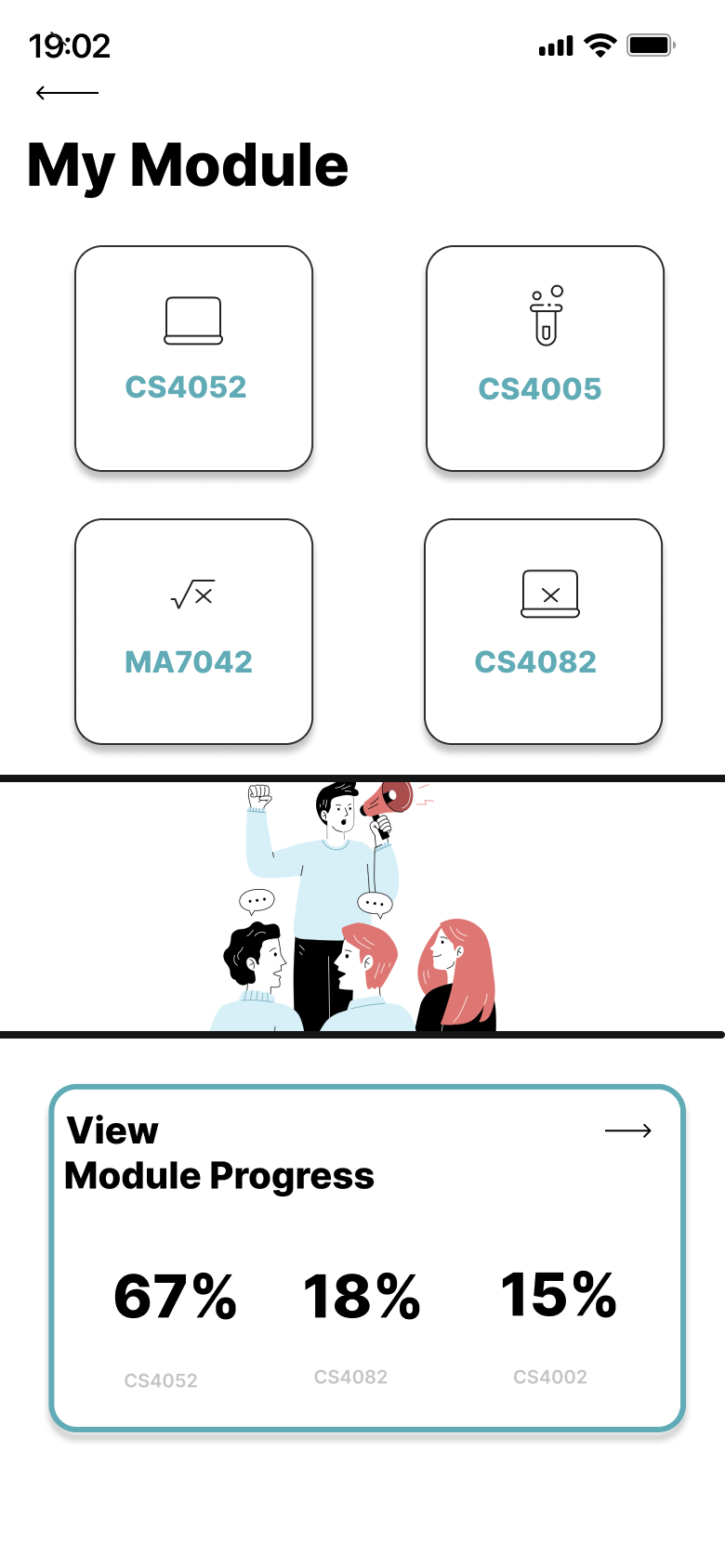
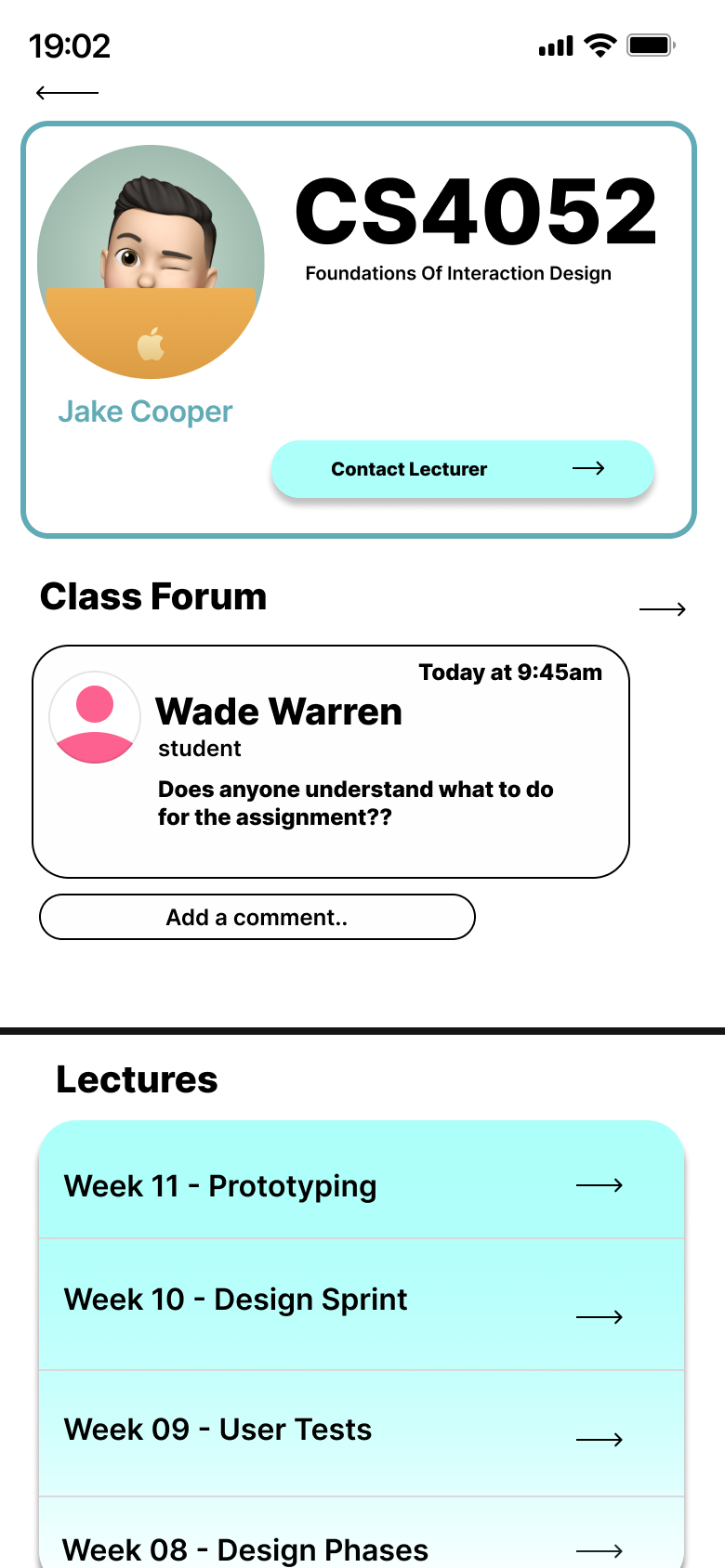
Performance Tracking
The performance tracker helps students manage their workload by listing all pending tasks and their status in a clear, organised manner. This feature ensures students stay on top of their assignments and deadlines.
It provides a visual representation of completed and outstanding tasks, enabling students to prioritise and monitor their academic progress effectively.
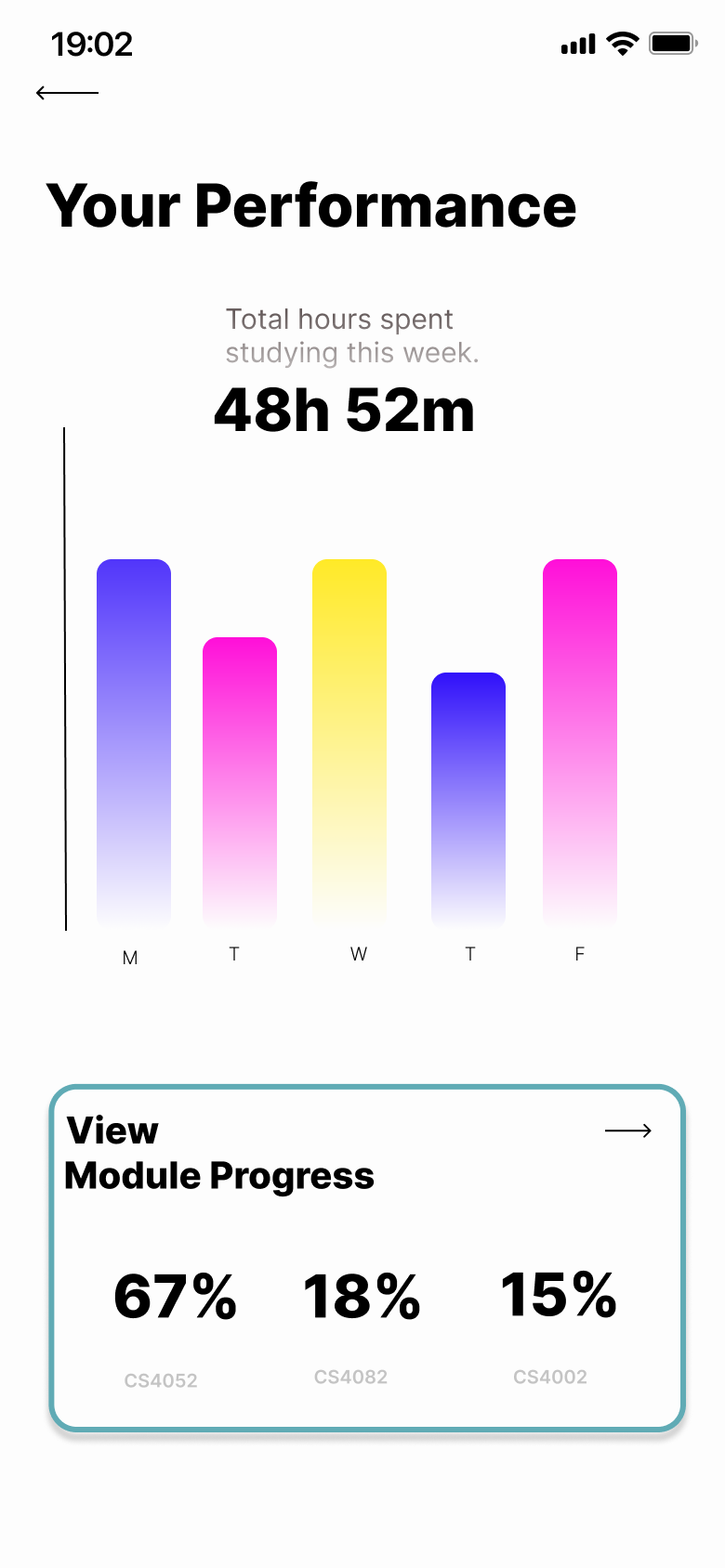
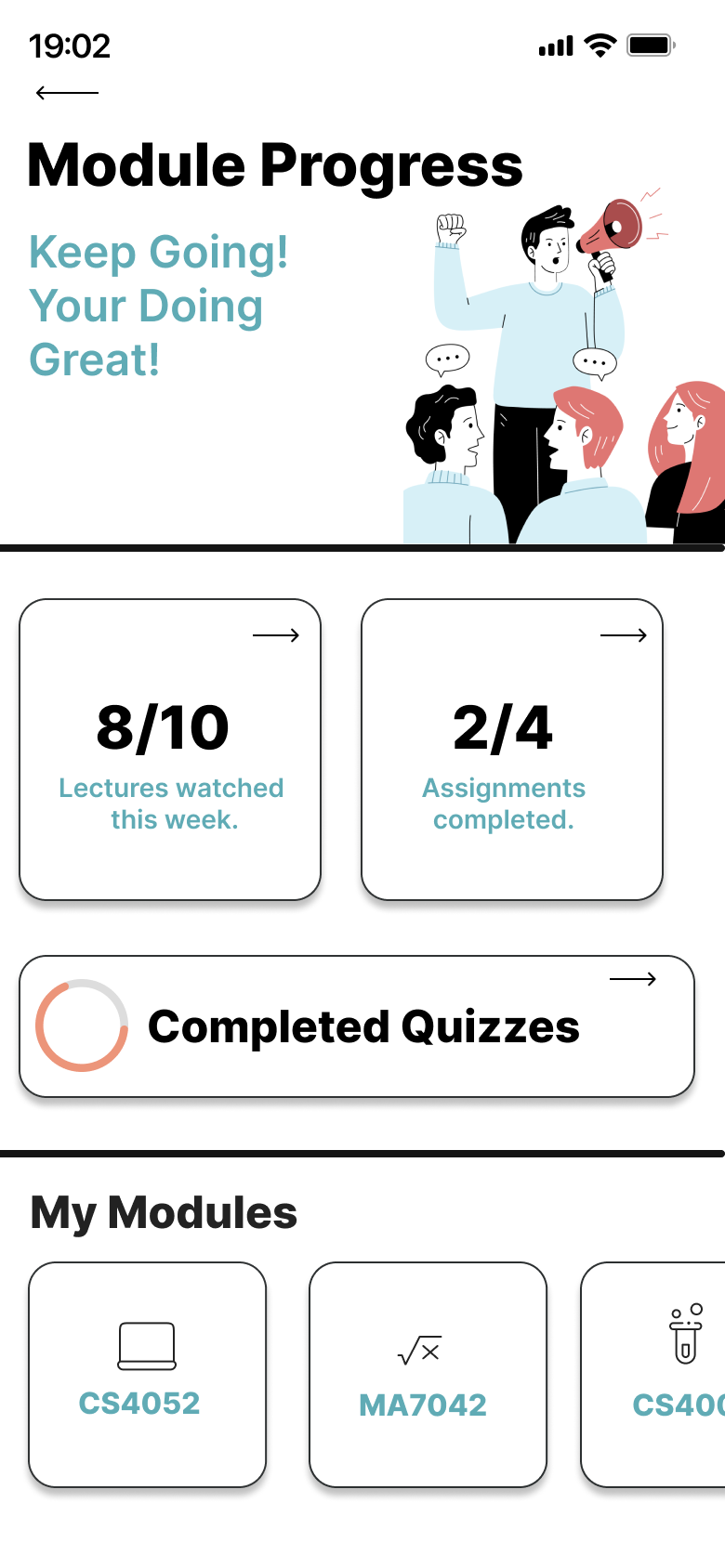
Education Videos
The Education Videos offer a comprehensive library of pre-recorded lectures and educational content. Students can watch videos at their own pace, pause, rewind, and rewatch videos for better understanding.
Each video is accompanied by relevant course materials, such as notes and exercises, providing a complete learning experience.
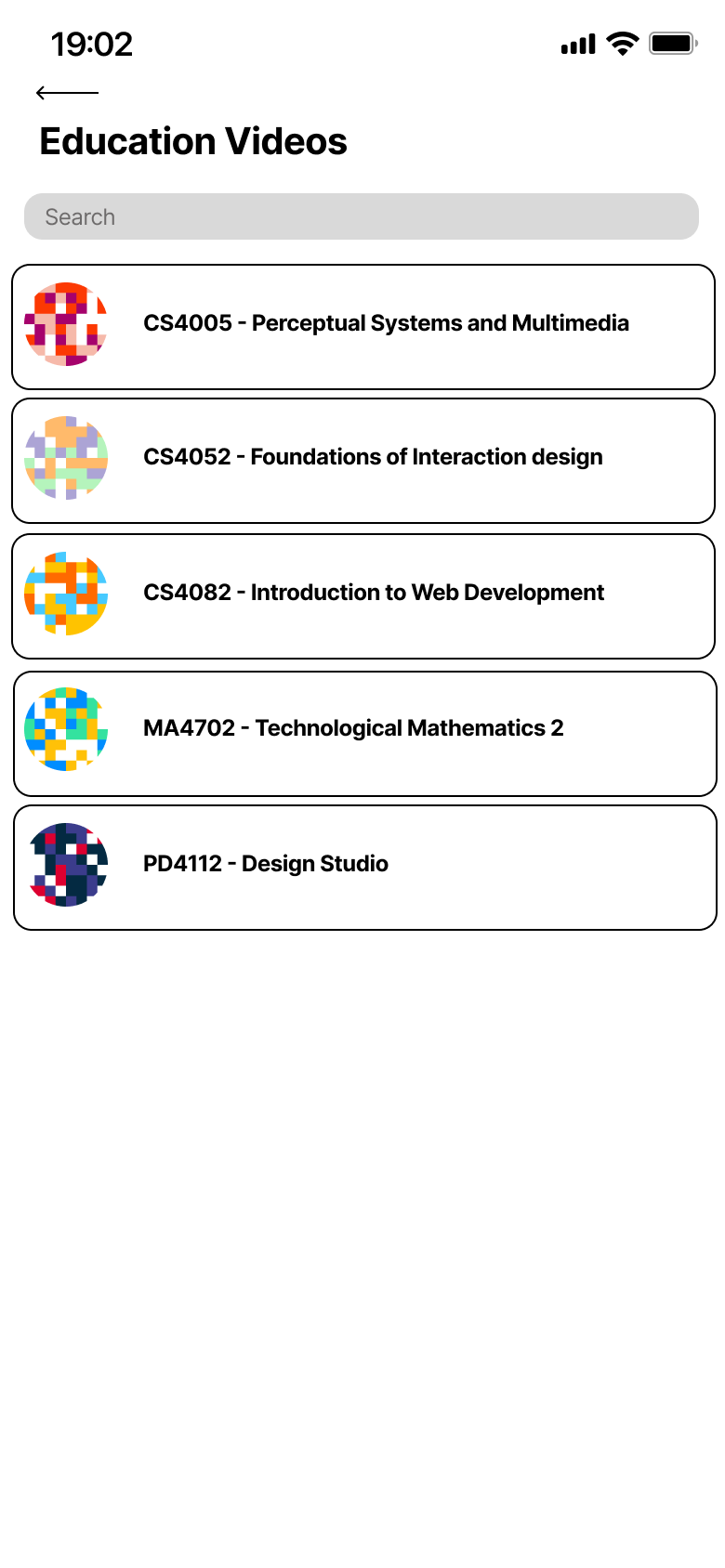
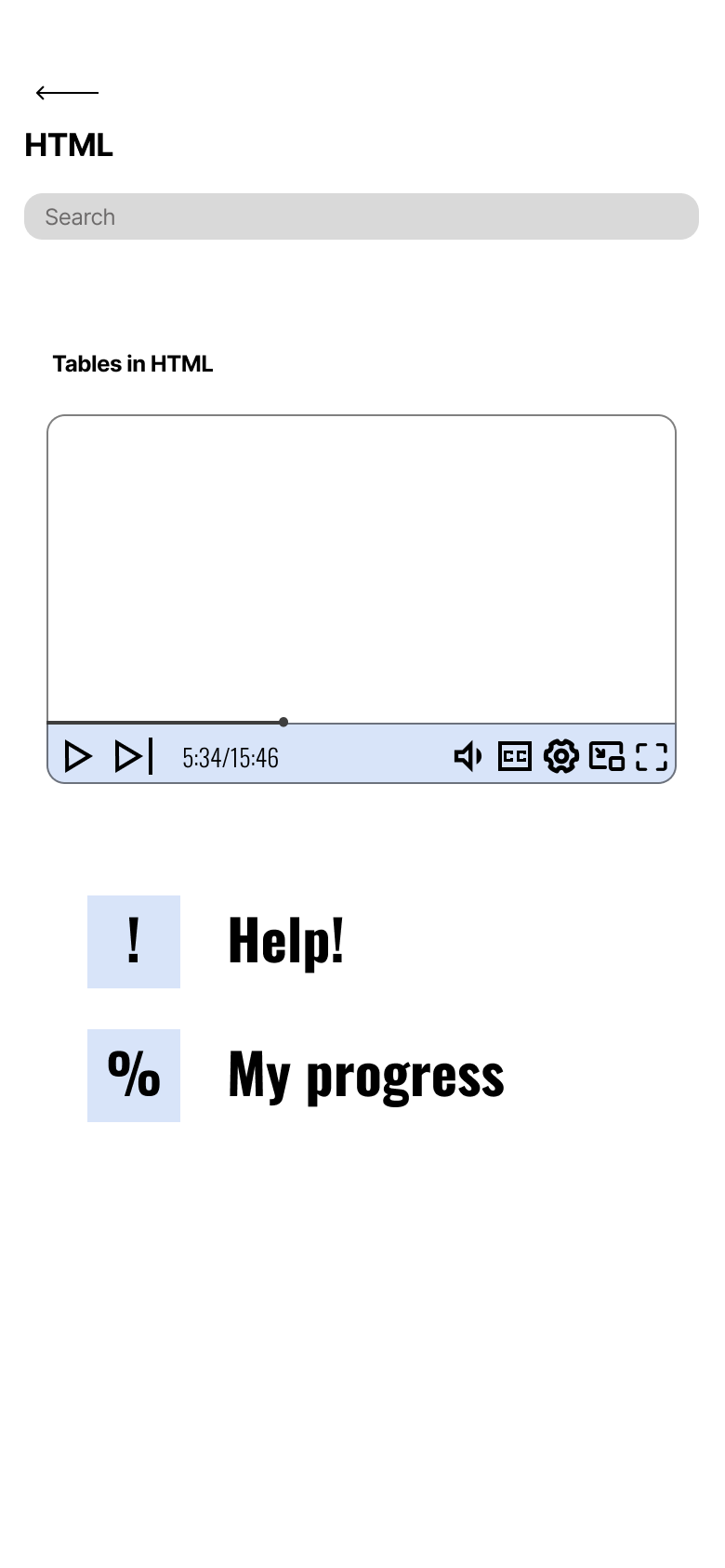
Chatrooms & Live Group Learning
The integrated chatrooms foster collaboration, allowing students to ask questions, share insights, and discuss course material with peers and lecturers in real-time.
The live group study sessions provide an interactive environment for students to work together on assignments, clarify doubts, and engage in collaborative learning, promoting a sense of community.
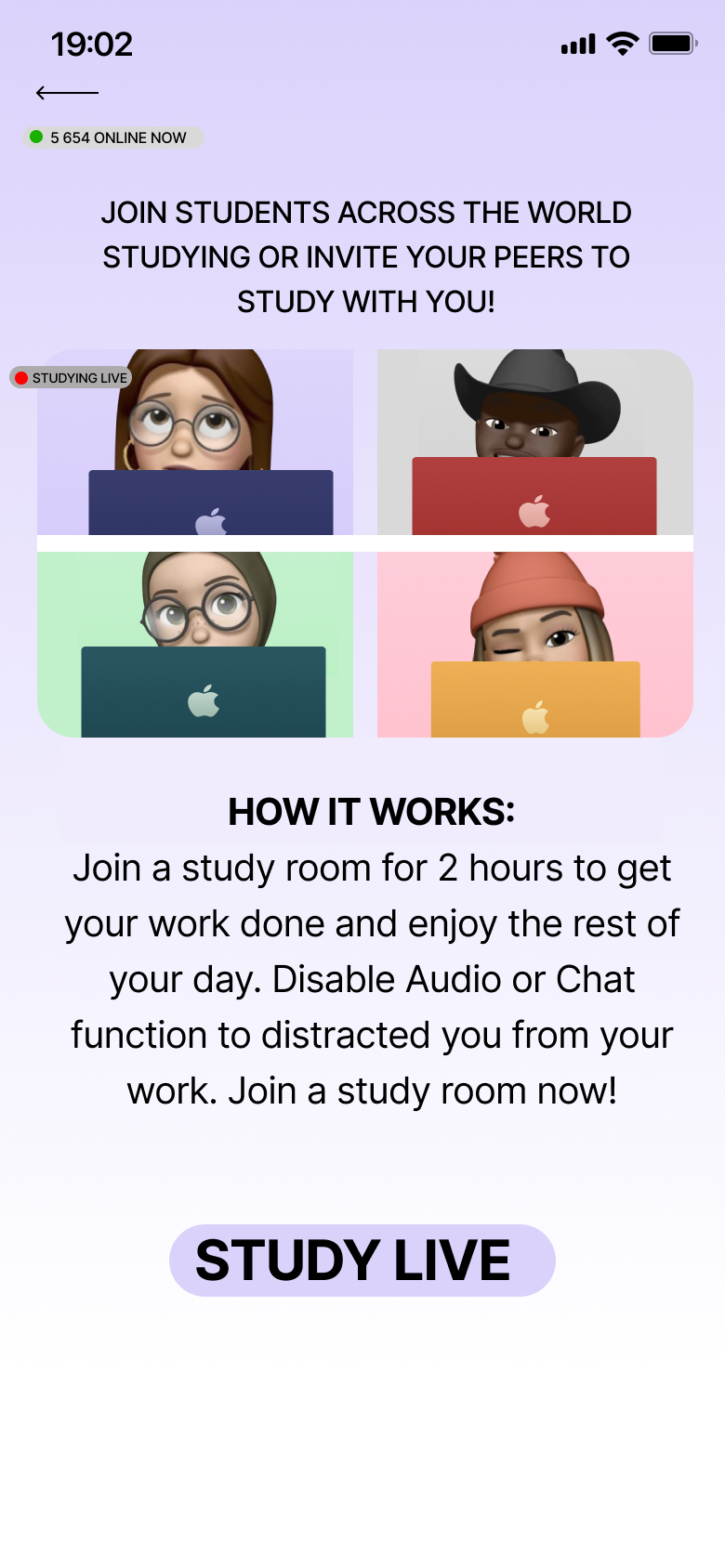
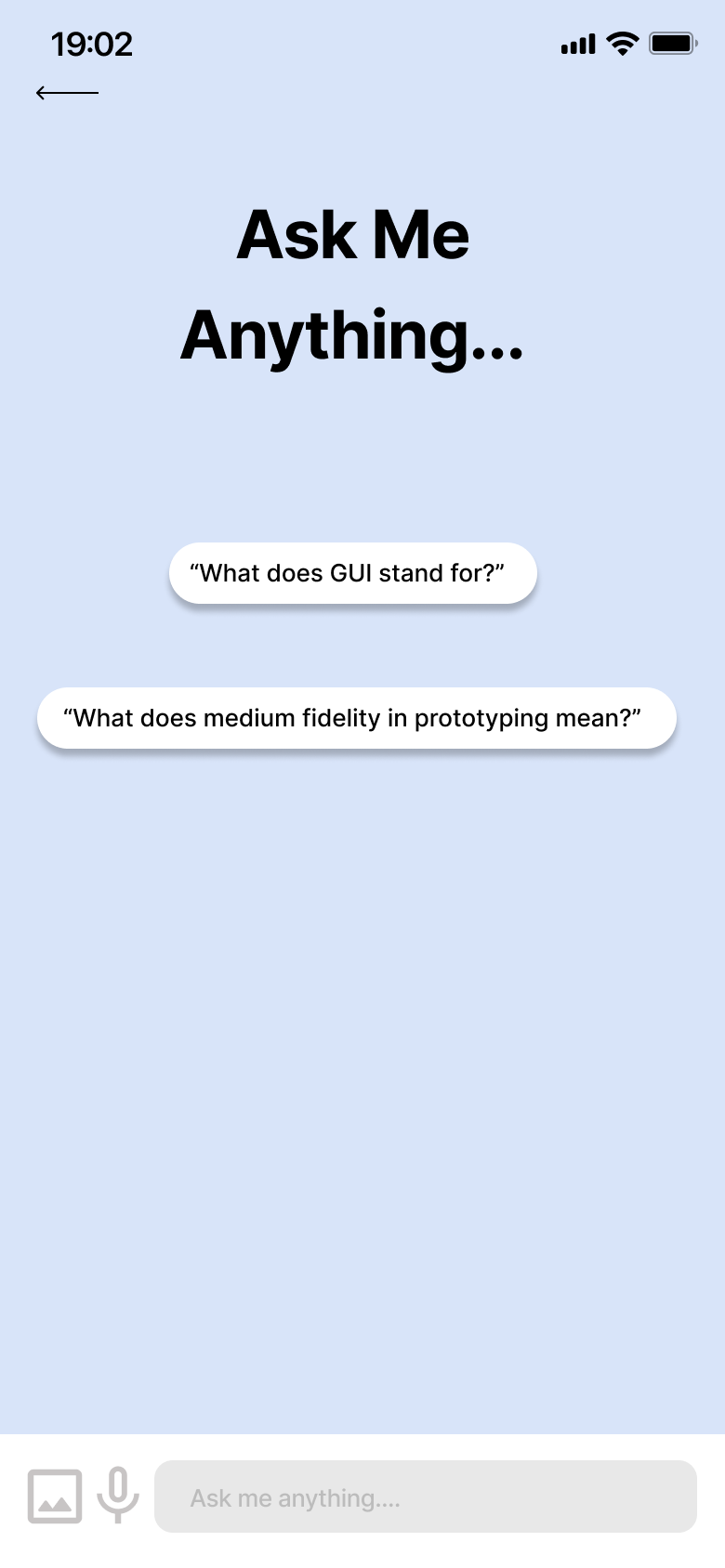
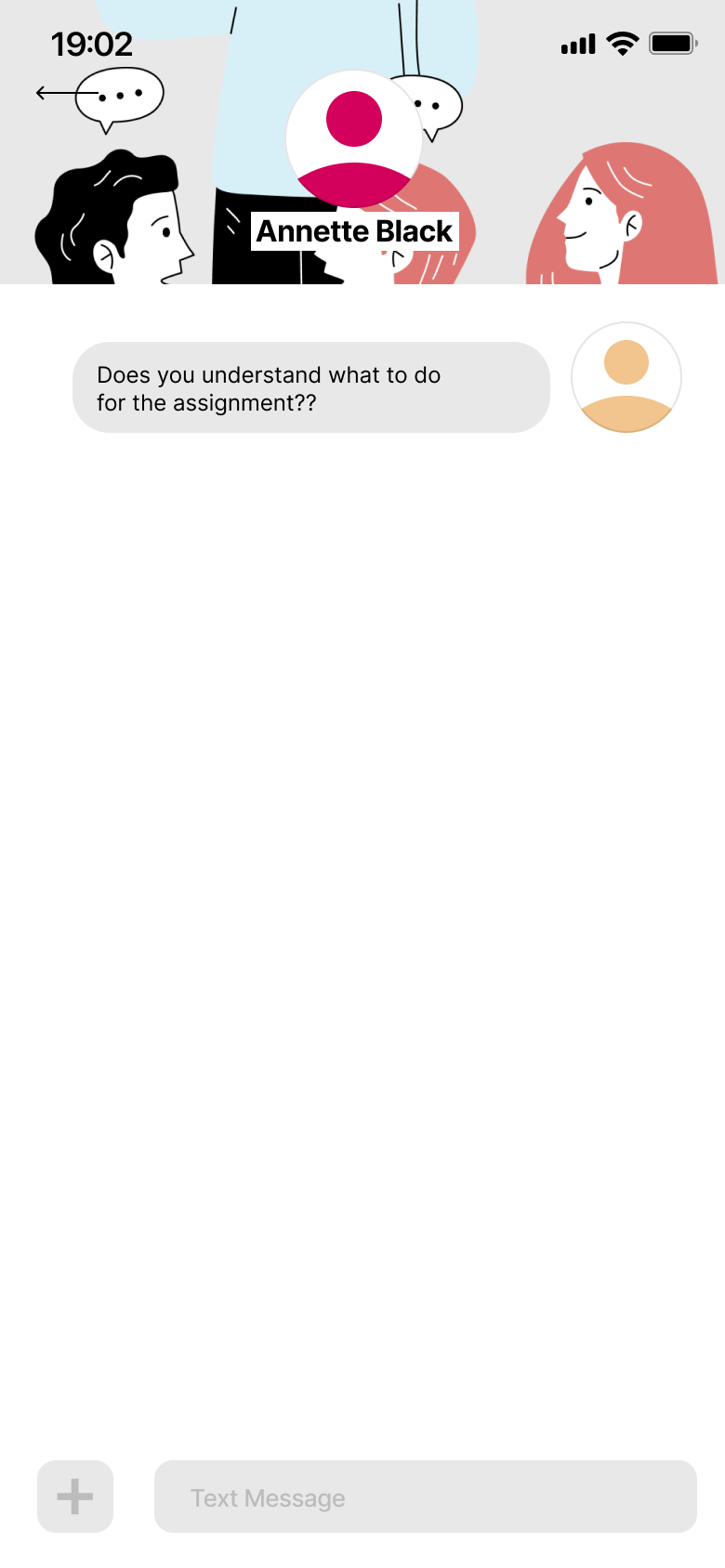
Music & Focus Resources
The Music feature offers a curated selection of ambient and focus-enhancing tracks to help students create an optimal study environment and reduce distractions.
The Focus resources include tools designed to help students limit distractions and maintain concentration and improve productivity during their study sessions.
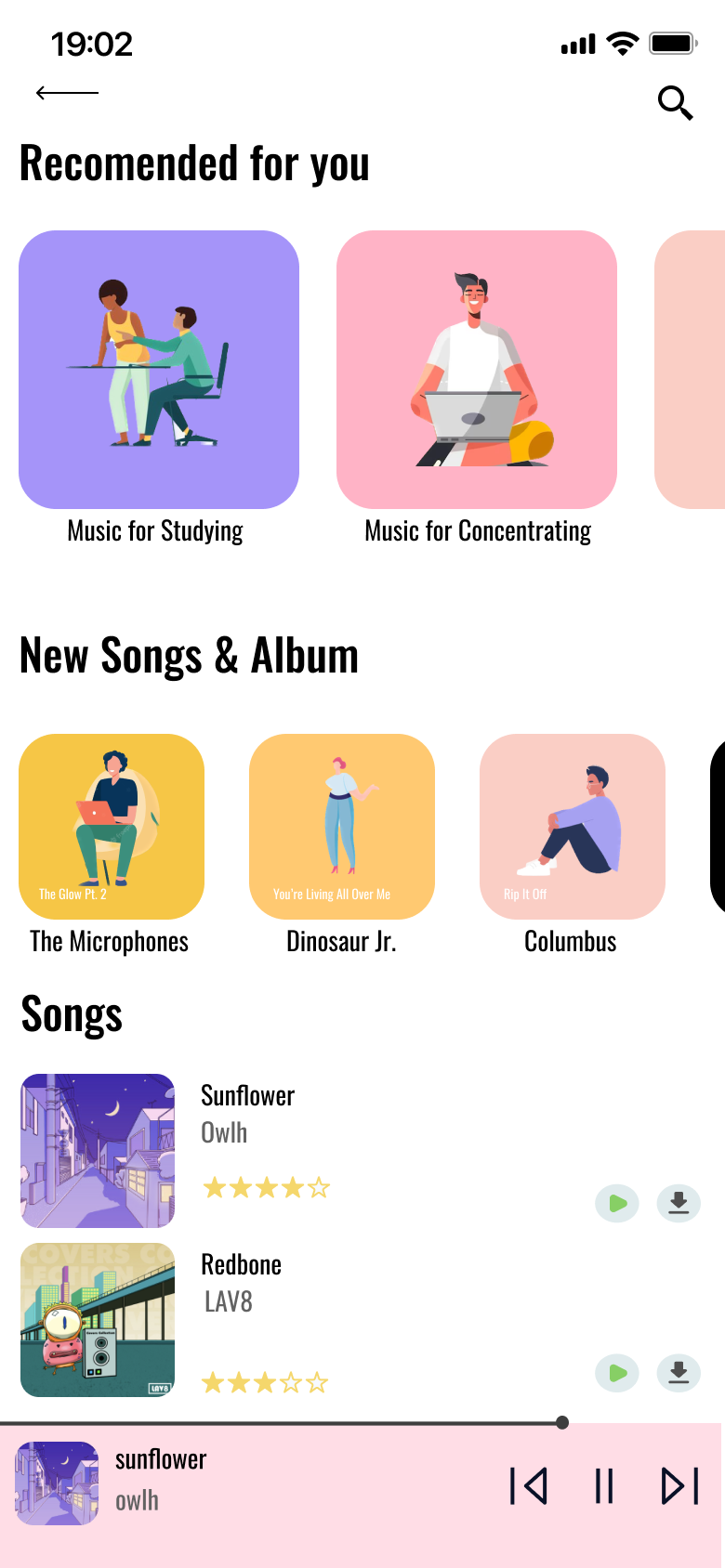
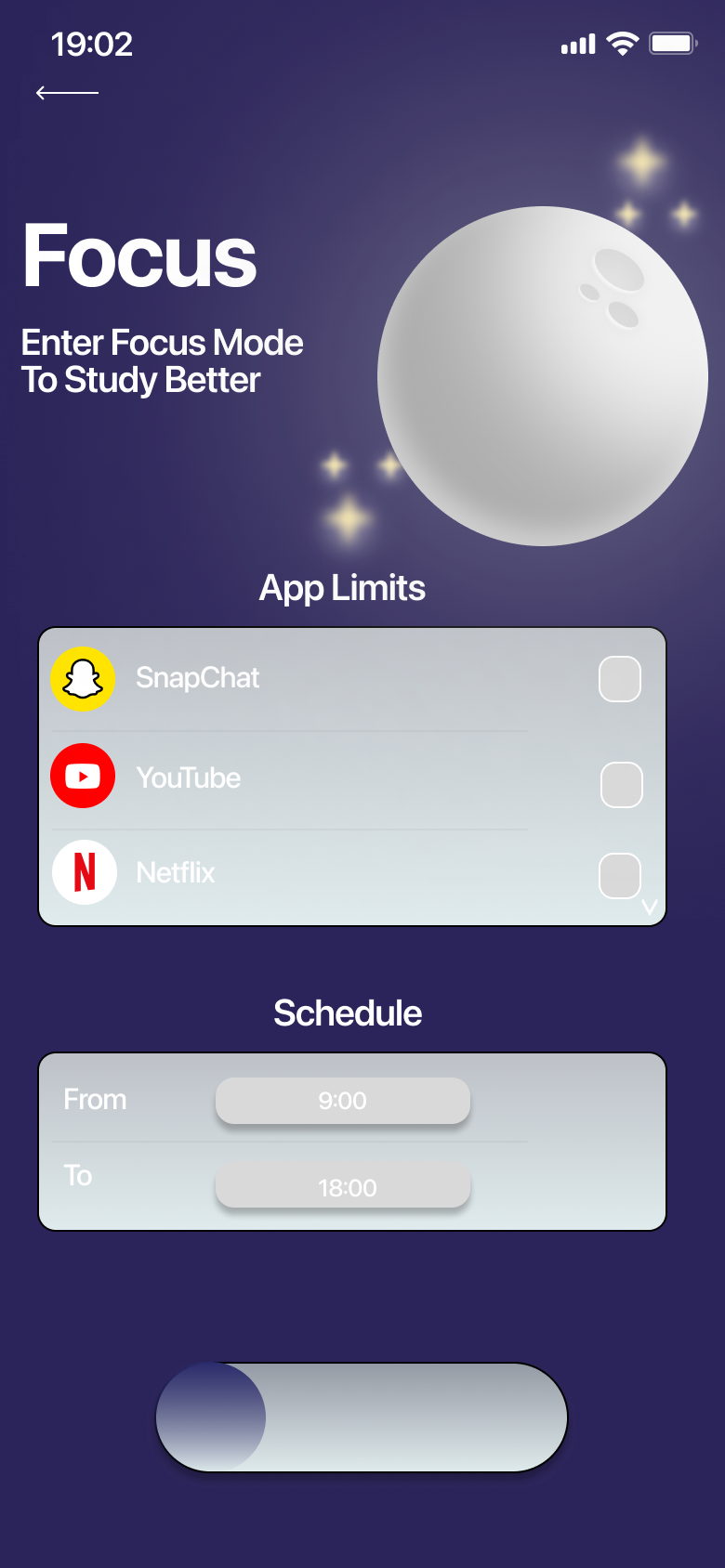
Settings & Profile Management
The Settings section allows users to customise their app experience, including notification preferences, security options, and privacy settings.
Profile Management enables students to update their personal information, academic details, and curate a CV.
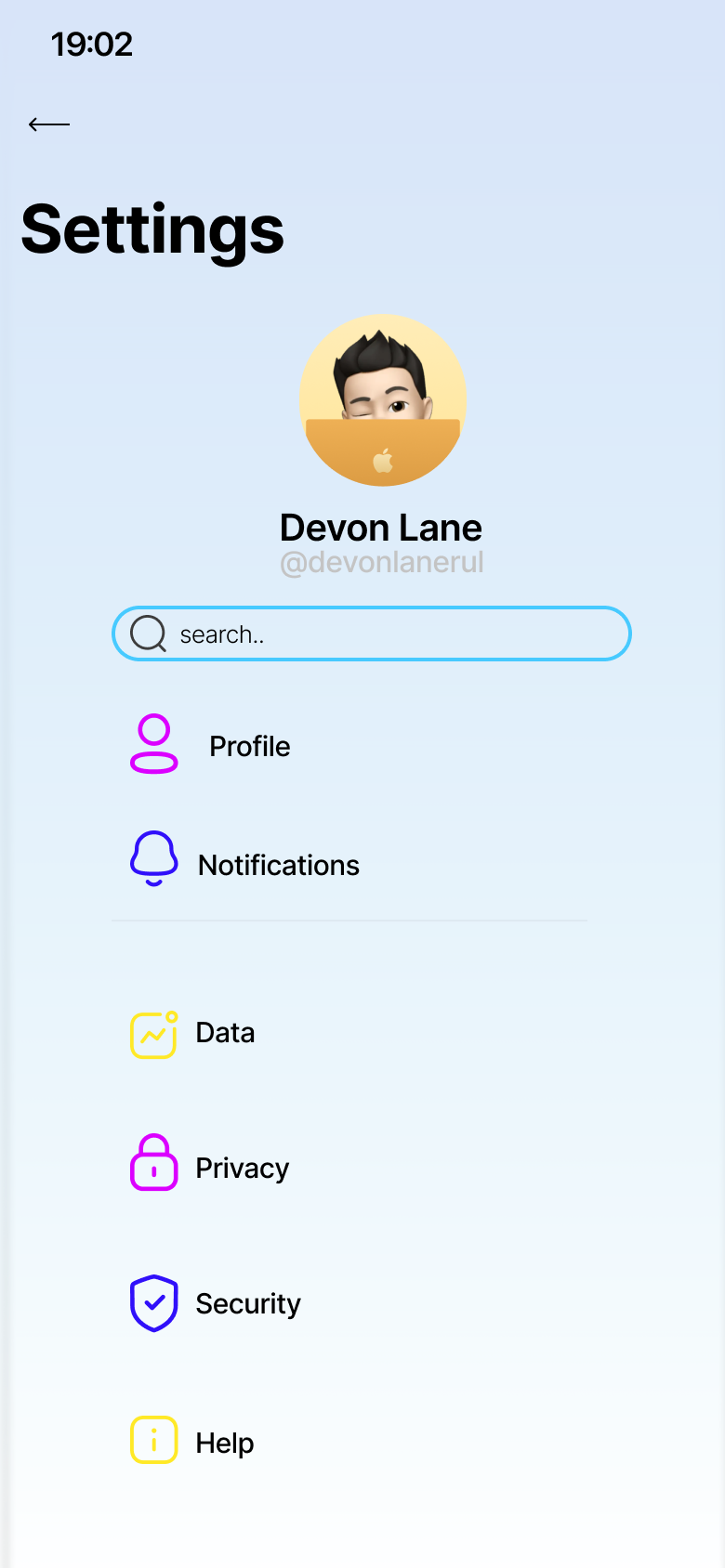
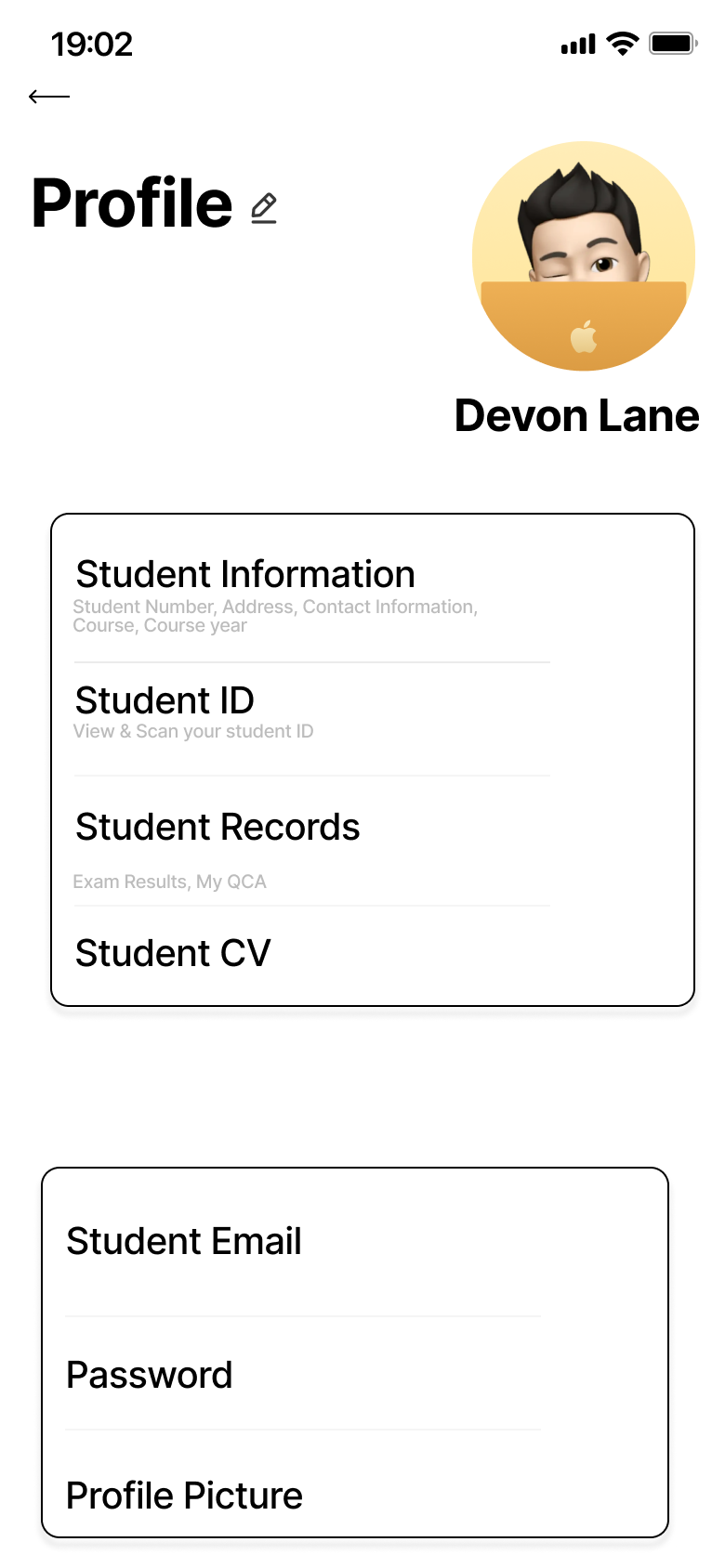
Help Center
The Help section provides users with quick access to frequently asked questions, troubleshooting guides, and contact information for support.
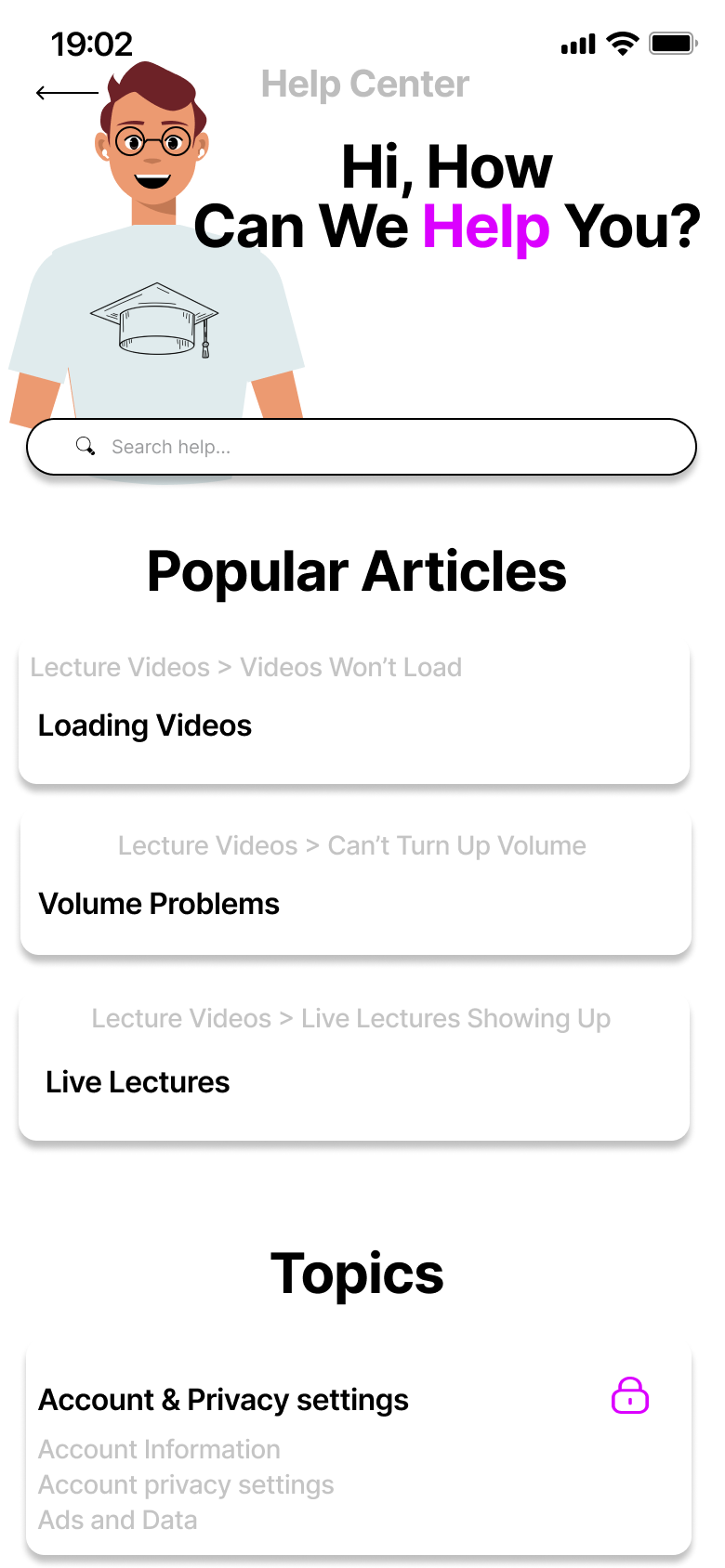
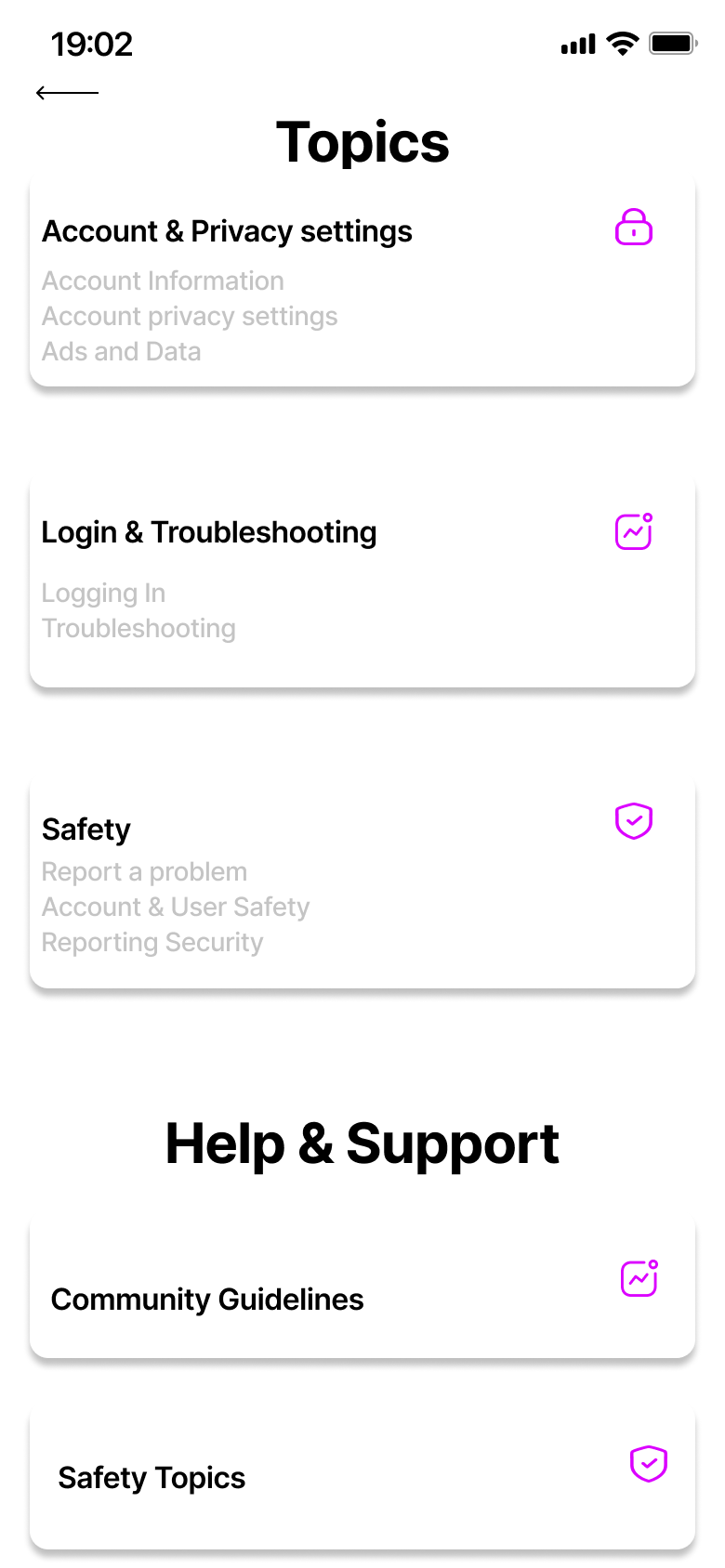
What problems does it solve?
Through our design process, we aimed to address several key problems faced by students studying remotely. We recognised that many students get distracted when studying remotely due to the lack of physical boundaries between study and leisure time. Therefore, our app was designed to help students stay concentrated and motivated. To improve academic performance, we integrated tools to help students prioritise and track coursework, manage their time effectively, and keep track of their workload. Furthermore, by including features like chatrooms and live group study sessions, we sought to ease feelings of isolation and allow students to communicate seamlessly with lecturers and peers. We also incorporated study progress assessments and stress-reducing music to help students stay on track and balance academic and work responsibilities, thereby reducing procrastination and stress. A key aim was also to help students keep track of their workload, ensuring they wouldn't forget to submit assignments.
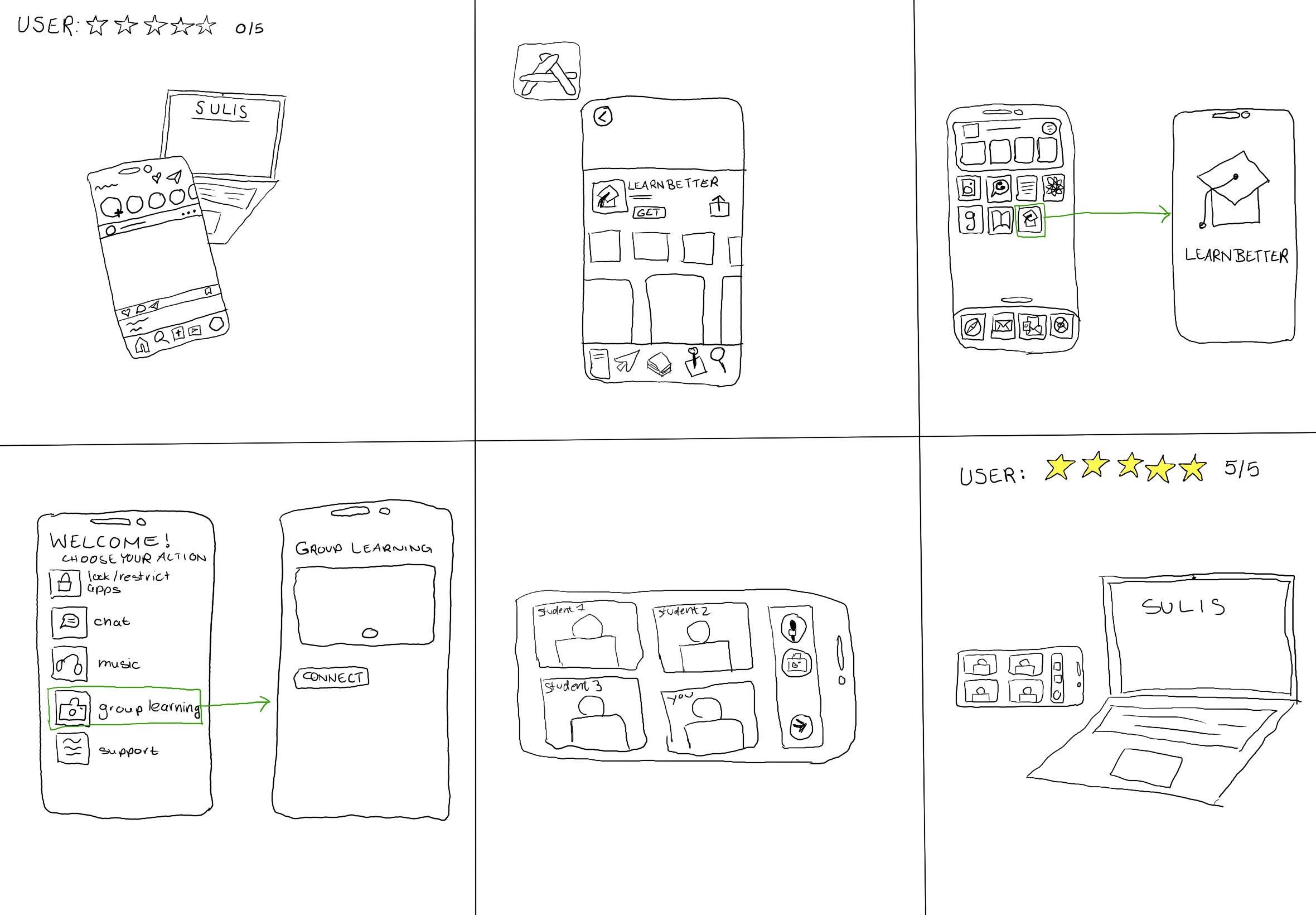
Storyboard
What advantages does it give the user?
LearnBetter offers several key advantages to its users. We designed the app to help students stay focused and motivated during their remote study sessions, leading to improved concentration and overall motivation. It provides significant flexibility and accessibility, as students can access pre-recorded lectures and coursework materials at any time, allowing for flexible study schedules that fit around other commitments like jobs or family. This also helps save on transportation costs by enabling study from home. The tools within the app assist users with prioritising tasks and tracking coursework efficiently, leading to better organisation. Additionally, we included features such as stress-reducing music and the ability to connect with peers, which can significantly help alleviate social anxiety and stress. Finally, the app facilitates seamless and enhanced communication with lecturers and other students through its chatrooms and live study sessions.
View my complete project, including our group's research and detailed design sprint activities, in the Process Book below: